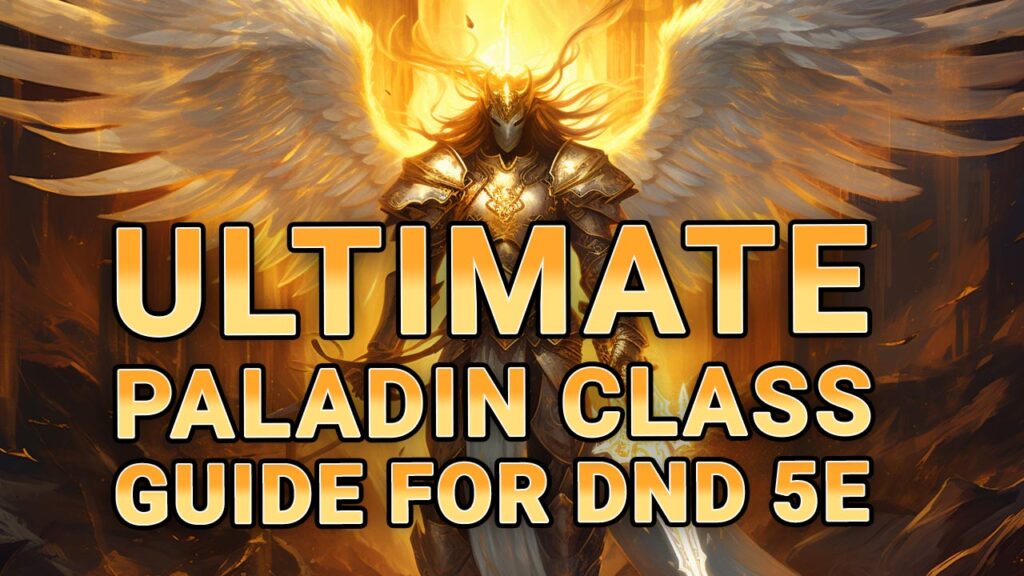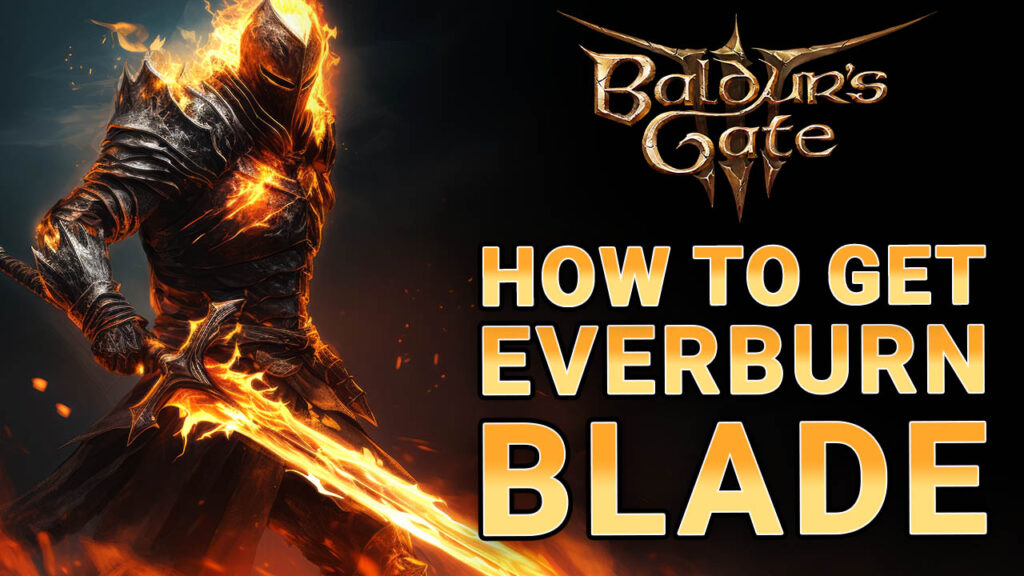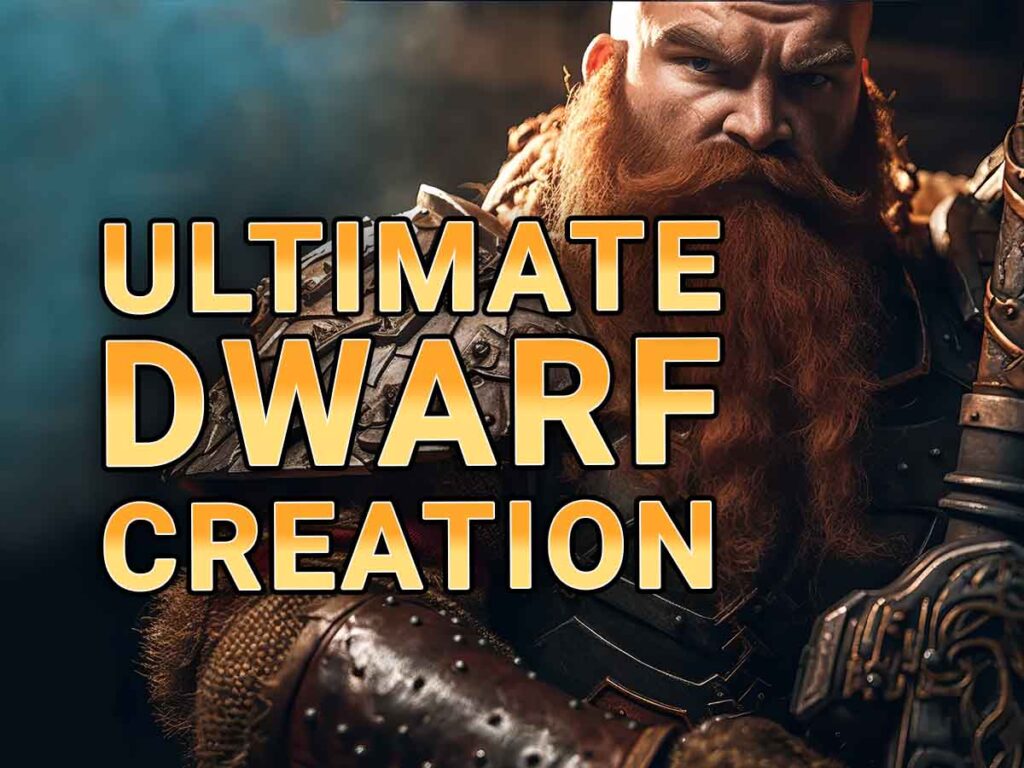Best Mods for Baldur’s Gate 3

Prepare yourself for a solo adventure, or if you prefer, strengthen a team of eight characters. The beauty of mods is that they open up numerous possibilities.
Owing to its period in early access, coupled with the expertise of Divinity: Original Sin 2 modders, Baldur’s Gate 3 has already cultivated a significant modding community. This includes gameplay adjustments, fresh visual choices, and classic cheats, such as a barrel containing every weapon and armor piece in the game.
All of this has been achieved without the official modding tools. Larian has announced that these tools are on the way. While the specifics are still under wraps, these tools are expected to further enhance the modding environment.
Here are some of the best mods for Baldur’s Gate 3 that we’ve come across. We’ll keep updating this compilation as we play more and identify areas ripe for modding, as well as the mods that address them.
Note that by enabling mods, you are unable to finish achievements in the game.
Utility Mods
Baldur’s Gate 3 Mod Manager
Baldur’s Gate 3 Mod Manager: This tool is essential for sorting and implementing mods. For a detailed guide, refer to the mod installation segment in this article.
Key Highlights:
- Mod Management: Easily reorder mods using drag-and-drop. View mod details, including descriptions and dependencies.
- Backup & Share: Save mod load orders as external json files. Export active mod order in various text formats, including mod’s steam workshop URLs.
- Filters & Export: Filter mods by name, author, mode, etc. Export mod load orders to zip files for sharing.
- Themes & Shortcuts: Choose between dark and light themes. Access game-related folders with shortcut buttons.
LSLib Converter Tool
LSLib Converter Tool: Ideal for those keen on delving into the game files of Baldur’s Gate 3. It facilitates the extraction of .pak files from Baldur’s Gate 3 and the conversion of its .lsf files into text-modifiable .lsx files and vice versa. Additionally, it can transform its 3D models, though granny2.dll is necessary, available in the tool’s older versions.
Key Highlights:
- Extracting/creating PAK packages
- Extracting/creating LSV savegame packages
- Converting LSB, LSF, LSX, LSJ resource files
- Importing and exporting meshes and animations (conversion from/to GR2 format)
- Editing story (OSI) databases
Full Release Mod Fixer
Full Release Mod Fixer: Some mods mandate this. Installation is straightforward: simply place the .pak file into the mods directory. (For a step-by-step guide, see the mod installation section below.)
Key Highlights:
- Name Clarity: The new name aims to prevent misunderstandings, as some players overlooked the “Patch 3 Mod Fixer” thinking it was outdated.
- Vital for Modding: This mod is crucial for many current mods to operate correctly.
- Nexusmods Update: Nexusmods has refined Vortex to be compatible with Baldur’s Gate 3, allowing mods to be installed via Vortex. Other installation methods remain unchanged.
- Update 1.30: The “Warning Message Remover” has been updated to match the latest game version.
Improved UI
Improved UI: This mod offers the flexibility to modify Origin character visuals, eliminates alert prompts when utilizing mods, and introduces other UI refinements. Some of these changes are prerequisites for other mods.
Player Features:
- Story Error Prevention: Say goodbye to those pesky error message boxes when using mods.
- Character Customization: Unlock appearance editing for all Origin characters during Character Creation.
- Interactables Highlight: Easily toggle the “Show all items” feature on and off, compatible with both keyboard and controller. (Credit: Violet-Vibes)
- Keyboard-Only Tweaks: Enhance your UI during dialogues and enjoy a minimized or removed Minimap for a cleaner screen view. (Credits: Wesslan)
Modder Features:
- Character Creation Overhaul: Experience a range of layout tweaks, from removing head scroll limits to introducing modded slot use like Origin Hairstyles and more.
- Enhanced Customization: Modify the Dragonborn Sorcerer’s Draconic Ancestry, select Feats once unlocked by another mod, and transform passive selection into a scroll option for modded additions. (Credits: Alana, Winterbrick)
- Mod Support: This mod seamlessly integrates modded class icons and action resources, ensuring a cohesive look even with additional mods.
No Intro
No Intro: designed to eliminate the introductory sequence when starting up BG3, providing players with a quicker route to the main menu.
Key Features:
- Intro Removal: This mod removes the introductory sequence for BG3, allowing players to get to the main menu faster.
- Time Saving: By skipping the intro, players save approximately 7 seconds. This is especially beneficial for those who multitask and let the game load in the background until the main menu appears.
- Inspired Design: The mod’s functionality is based on the intro remover for DoS2 created by LaughingLeader, ensuring a tried-and-tested approach to skipping intros.
Also make sure to check out my guide on How to disable Baldur’s Gate 3 launcher on Steam to speed up your load times even further.
No Press Any Key Menu
No Press Any Key Menu: Remove the unnecessary “Press Any Key to continue” button when loading the game. With this mod you will be taken straight to the main menu screen instead.
Key Features:
- Automatic Menu Loading: Once the Baldur’s Gate splash animation is loaded, the mod automatically takes you to the main menu, eliminating the need to press any key.
- Enhanced Speed: Starting from version 1.5, the mod ensures that menu buttons load immediately, rather than waiting for the dungeon segment of the splash screen animation.
- Controller Compatibility: For players using a gamepad, you can activate the gamepad before the menu by moving the sticks or pressing a button during game loading. If you don’t do this, the game might experience a brief lag when you start using the controller in the main menu.
- This mod requires Full Release Mod Fixer to work properly.
Gameplay Mods
Lone Wolf
Lone Wolf: Dive into an enhanced solo or duo gameplay experience with the “Lone Wolf” mod for Baldur’s Gate 3. Inspired by the DoS Lonewolf mode, this mod offers a series of tweaks, from 2x XP boosts to bonus features for all classes. Whether you’re seeking a more challenging adventure or simply wish to explore the game from a fresh perspective, “Lone Wolf” promises a unique journey.
Key Features:
- Experience Boost: Earn 2x XP to enhance the solo and duo gameplay experience.
- Level Cap: The maximum level is set to L20. However, players are advised not to exceed level 12 for any single class to prevent potential bugs.
- Leveling Precaution: As with similar mods, it’s crucial to take the 12th level of your class as the final level to avoid any glitches.
- Carry More: Enjoy an increased carry capacity for your adventures.
- Bonus Features: Receive an extra feat at either level 2 or level 3 for all classes.
- Enhanced Actions: Benefit from double actions, bonus actions, spell slots, and sorcery points.
You can increase or decrease the difficulty using the Tactician Plus mod.
Party Size Begone
Party Size Begone: If you don’t like playing alone using Lone Wolf, then this mod increases the maximum party members from four to eight. Currently, it’s functional only in single-player mode.
Key Features:
- Expanded Multiplayer: Continue a multiplayer save with more than the default 4 players by creating a new lobby and setting your desired party size.
- Party Reset: Dismiss a member from a full party to reset and expand the party limit to 16 players.
- Launcher Warning: The Larian game launcher’s data mismatch warning is normal and can be ignored.
- In-Game Event Adaptability: Some events designed for 4 members might glitch with more players. Solutions include dismissing extra members or teleporting.
- Camp Sleeping Solution: Address the camp sleeping bug by talking to Lae’zel with an awake companion or reducing the party size before resting.
- Grymforge Map Transition: Ensure a party size of 4 before sailing to avoid glitches. If characters get stuck, sailing back and forth can resolve the issue.
- Easy Installation: Simply transfer the mod to the game’s data directory and drag the game’s exe file onto the provided .bat file.
You can combine this mod with Bigger Sidebar 2, to increase or decrease the size of the party’s portraits, making them all fit on one screen without the need to scroll.
If you find the game too easy with the increased party members, you can increase or decrease the difficulty using the Tactician Plus mod.
Multiclass Unlocker
Multiclass Unlocker: Unlocks the multiclassing feature for all difficulty levels in Baldur’s Gate 3.
Key Features:
- Versatile Application: Compatible with both new campaigns and ongoing playthroughs. For ongoing games, the mod takes effect at the next level-up.
- Default Setting Overridden: By default, Baldur’s Gate 3 disables multiclassing for the easiest difficulty. This mod reactivates it.
Hide as a Bonus Action
Hide as a Bonus Action: Restores the ‘Hide’ function to its early access behavior. In the official release, ‘Hide’ becomes a bonus action only if a specific ability allows it, perfect for those who appreciate a touch of added prowess in their adventures.
Key Features:
- Universal Stealth: Allows all classes to use the Hide action as a bonus, reminiscent of the Early Access version.
- Enhanced Gameplay: Ideal for players seeking a slight advantage in single player mode or those who enjoyed the early mechanics of the game.
More Actions
More Actions: Play with more Action Points, or buff your Enemies with them. Multiple options to make the game easier, harder or just more fun.
Key Features:
- Flexibility: The mod offers 46 files in an All-in-One archive, allowing players to activate only one file at a time. This provides flexibility in gameplay, and there’s no need to start a new game when switching between files.
- Customization: Players can permanently increase or decrease the number of Actions and Bonus Actions for any character using a Spell Module. This module can be found under Spellbook / Common / Passives.
- Inspection: Players can inspect any character to see their available Actions and Bonus Actions, ensuring clarity in gameplay decisions.
- New Icons: The mod introduces new icons for enhanced visual representation.
Faster Context Menu
Faster Context Menu: Speeds up context menu’s drop-down by 10 times.
Key Features:
- Speed Enhancement: This mod accelerates the context menu’s speed by tenfold. This means that accessing options in the context menu becomes almost instantaneous, significantly improving the game’s user experience.
- Preserved Animation: While the mod speeds up the menu, it doesn’t remove the animation entirely. The animation is still present, but it’s much quicker, ensuring that players still have a visually pleasing experience without the delay.
- Optional Variants: For players who might find the tenfold speed increase too fast, there’s an optional file available that offers a x4 speed increase for the animation. This provides a middle ground for those who want a faster context menu but not as rapid as the primary mod offers.
Bags Bags Bags
Bags Bags Bags: Enhanced Inventory Management: Introduces 21 new containers to streamline and organize your inventory.
Key Features:
- Enhanced Inventory Management: Introduces 21 new containers to streamline and organize your inventory.
- Vendor Availability: Purchase these containers from Arron in Act 1 and Danthelon in Act 3.
- Bonus Offering: Players can acquire a complete set of these containers for free in the Nautiloid tutorial chest.
- Language Support: Compatible with nearly all languages available in Baldur’s Gate 3.
- Autostack Containers: Automatically gather specific items upon looting, similar to the Alchemy Bag from the base game:
- Arrows
- Books
- Grenade Satchel
- Poisons
- Potion pouch
- Scroll case
- Standard Containers: Designed primarily for camp organization or user-defined storage, these containers don’t feature autostack:
- Armor bag
- Bits and Bobs
- Boots bag
- Cloak bag
- Clothes bundle
- Dye sack
- Gear (mixed gear/useful for field use)
- Gloves bag
- Helm bag
- Jewellery case
- Keepsakes Box
- Quest Items
- Shield bag
- Valuables
- Weapon bag
Additional Autosort Containers
Additional Autosort Containers: Enhanced Inventory Organization: Introduces five new containers to the game, streamlining item storage and organization.
Key Features:
- Automatic Sorting: Items picked up during gameplay are automatically sorted into their respective containers.
- Diverse Containers:
- Whispering Wylde Quiver: Stores arrows.
- Arcane Codex of Ethereal Enscrollments: Holds scrolls.
- Eclipsian Phialmantle: Designed for potions.
- Flamewrought Mischiefkin: Contains grenades and throwables.
- Nocentia Viperflask: Keeps weapon coatings.
- Letterbox: Already present in the game, it stores books and letters.
- Optional Add-ons:
- Simplified Text: Shorter names and descriptions with the AutosortContainers_SimpleTexts add-on.
- Alternative Icons: Change inventory icons using AutosortContainers_SimpleIcons.
- Adventurer Mart Edition: A lore-friendly version featuring quotes from Ribald Barterman of Baldur’s Gate II. Credits to Balketh for this add-on.
- Acquiring Containers:
- New Game: Containers are automatically added to your inventory when starting a new game.
- Purchase: Buy containers from specific traders like Arron at the druid grove, Volo (except when he’s in the goblin camp), and Danthelon in Act 3. A long rest might be needed to refresh trader inventories.
- Tutorial Chest Summoning Mod: Use this mod to summon a chest containing all the items.
5e Spells
5e Spells: This mod adds and modifies a number of unimplemented spells into the game.
Key Features:
- Extensive Spell Additions: This mod introduces a wide range of spells from 1st level up to 9th level, expanding the player’s magical arsenal.
- Compatibility: The mod is designed to be compatible with other mods, especially those created by the same modder.
- Spell Duration Adjustments: Many spells have had their durations adjusted to more closely align with D&D 5e rules.
- Diverse Spell Options: From cantrips like “Booming Blade” and “Prestidigitation” to powerful 9th level spells like “Foresight” and “True Resurrection”, players have a plethora of new magical options.
- Mod Updates: The modder has provided regular updates, addressing issues and expanding the mod’s capabilities.
- Customization: Players can choose to use the mod’s version of spells or revert to the game’s original versions with an optional file.
- Detailed Descriptions: Each spell addition or modification is accompanied by a detailed description, ensuring players understand the changes.
LegendaryItems
LegendaryItems: This mod adds some legendary items to the game including dual wield-able hand crossbows.
Key Features:
- Broad Range of Items: This mod introduces a wide array of legendary items, from weapons to armor to rings, enhancing gameplay variety.
- Unique Abilities: Each item possesses distinct abilities, from summoning dragons to granting flight, ensuring players have a plethora of strategic options.
- Compatibility: The mod is designed to be compatible with other mods and integrates seamlessly into the game.
- Detailed Descriptions: Each item comes with a comprehensive description, ensuring players understand their capabilities and lore.
WASD Character Movement
WASD Character Movement: allows direct control of character’s movement using the WASD keys, providing a more immersive and direct gameplay experience.
Key Features:
- Direct Character Movement:
- Use the WASD keys (or other configurable keys) to move your character directly, eliminating the need for point-and-click movement.
- Toggle Between Modes:
- Easily switch between character movement and camera movement using the Caps Lock key by default.
- The mod will automatically switch modes at the start and end of combat scenarios.
- Auto-run Feature:
- Initiate an auto-run mode using Shift+W by default, allowing your character to move forward without continuous key pressing.
- Sprint and Walk Modes:
- Toggle between sprinting and walking speeds using the Insert key by default.
- Compatibility with Other Mods:
- When used in conjunction with the “Native Camera Tweaks” mod, the game’s controls will feel reminiscent of modern RPGs, enhancing the immersion factor.
NPCs Don’t Run From Summons and Druid Forms
NPCs Don’t Run From Summons and Druid Forms: The original game design intentionally makes NPCs run from certain creatures, which often leads to NPCs running into danger or causing scripting and pathing issues. With this mod, NPCs no longer flee from summoned creatures or shapeshifted druids, allowing players to use their animal companions, zombies, elementals, and wildshapes without disruption.
Key Features:
- Two Versions Available:
- Version 1: NPCs will comment on and briefly observe the creature or animal but will not flee. This maintains some level of NPC reactions without negatively impacting gameplay.
- Version 2: NPCs will have no reaction to the creatures, eliminating repetitive and potentially annoying comments.
- Minor Quirks: Some NPCs might exhibit odd behaviors, such as constantly standing up and sitting down when near these creatures. This is due to the mod’s approach of changing NPC reactions to “do nothing.”
- Potential Updates: Future versions might differentiate reactions based on creature type, such as NPCs fleeing from undead but not animals.
- Compatibility: This mod is compatible with most other mods, except those that also modify NPC reactions to these creatures or player actions. It works seamlessly with mods like Animate Dead Plus Plus and others that enhance or modify summoning/shapeshifting spells
Cheat Mods
All Items
All Items: This mod places a barrel in your starting camp which contains all the weapons and armor in the game.
Key Features:
- Inspiration: This mod is a release-ready version inspired by the “Add All Items” mod.
- Content: Currently, the mod provides weapons and armor. Future updates may include usable items and potentially split the items into multiple barrels.
- Tutorial Chest: The barrel containing the items also spawns in the tutorial chest and is compatible with the Tutorial Chest Summoning mod.
- Installation Recommendation: It’s advised to install this mod using LaughingLeader’s BG3ModManager for optimal performance.
Fast XP
Fast XP: This mod gives two XP boost options: Choose between fast leveling to level 6 or double XP throughout the entire game.
Key Features:
- Two XP Options: Choose between fast leveling to level 6 or double XP throughout the entire game.
- Fast XP to Level 6:
- Reach level 6 swiftly after leaving the Nautiloid.
- Ideal for players familiar with Early Access who wish to bypass early leveling.
- Designed for players wanting to experiment with multiclassing and character builds that require higher levels.
- Does not alter the XP needed for levels beyond 6, ensuring game balance.
- Double XP for the Whole Game:
- Halves the XP requirements for every level.
- Players will level up twice as fast, impacting the entire gameplay.
- Update: Due to popular demand, an option to double XP throughout the game has been added.
- Purpose: The mod aims to cater to players who are already familiar with the Prologue and Act I, allowing them to progress faster and delve into new content more quickly.
Carry Weight Increased
Carry Weight Increased: Prepare for an enhanced looting experience in Baldur’s Gate 3 with the Carry Weight Boost Mod, ensuring you have ample space for all your treasures and items.
Key Features:
- Enhanced Carry Weight: Boost your character’s carry weight limit to accommodate your extensive loot collection.
- Multiple Options: Choose from various weight multipliers, starting from a modest x1.5 increase to the legendary x9000!
- Over 9000: Embrace the iconic “Over 9000” meme with the x9000 carry weight option, ensuring you’ll never run out of space for your loot.
- Update: A x20 version has been added for players who find the x10 option limiting but aren’t ready to jump to x900.
- Compatibility: This mod requires the Full Release Mod Fixer for optimal performance.
I Believe I Can Fly
I Believe I Can Fly: Elevate your Baldur’s Gate 3 gameplay with the Fly Action Mod, granting every adventurer the magical ability to soar above the world. Let’s fly, everyone!
Key Features:
- Soar the Skies: Introduces the ability for players to fly within the game.
- Universal Access: Allows every character to experience the thrill of flight.
Ring of Favor
Ring of Favor: Never miss an attack again in Baldur’s Gate 3 with the Attack Advantage Rings Mod, offering a range of rings to ensure your strikes land true.
Key Features:
- Boost Your Accuracy: Enhance your hit chance with a variety of rings designed to improve your attack rolls.
- Multiple Options: Choose from several ring versions, each offering a unique bonus to your attack rolls:
- Advantage: Roll two d20s and select the higher number.
- +5 Bonus: Similar in probability to advantage but distinct.
- Dice Bonuses: Get additional bonuses of +1d4, +1d6, or +1d8 to your rolls.
- +20 Bonus: For those moments when you absolutely need to land a hit.
- Spell Additions: Each ring option also comes in a variant that grants access to specific spells, including Detect Thoughts, Speak with Dead, Speak with Animals, and Prayer of Healing.
- Acquisition: Collect five copies of each ring type from the renowned tutorial potion chest or summon them directly into your inventory.
- Probability Insights: While advantage allows only two rolls regardless of its sources, the + bonuses stack with any other advantage sources you might have.
Invisibility Extended Duration
Invisibility Extended Duration: Dive deeper into stealth tactics in Baldur’s Gate 3 with the Extended Invisibility Mod, offering a range of durations to suit your playstyle and strategy.
Key Features:
- Extended Stealth: Enhance the duration of both Invisibility and Greater Invisibility spells.
- Customizable Durations: Choose from multiple duration options, ranging from 10 turns to the entire duration of a Long Rest.
- No Concentration Option: For those seeking a game-breaking experience, select the Long Rest version without the need for concentration.
- Separate Files: Customize the duration of Invisibility and Greater Invisibility independently, allowing for varied spell lengths.
- True to D&D 5e: The mod creator recommends the 100 turns option for Invisibility, aligning with D&D 5e rules.
- Future Goals: While the current version may not affect items granting invisibility, future updates aim to incorporate this feature.
Mharius’ “Unleashed” mods
Mharius’ “Unleashed” mods: Not one mod, but rather a link to the creator of many many mods for BG3, especially his “Unleashed” series which brings many alternative features and additions.
Visual Mods
Dice Set Expansions
Dice Set Expansion : In Baldur’s Gate 3, there’s an option to personalize your dice (look for a small icon at the bottom left during a roll). However, the available choices are quite limited. This mod introduces a variety of appealing colors to select from.
Key Features:
- Extended Dice Collection: Add 14+ new stand-alone dice skins to your game.
- Compatibility: Works seamlessly with any future dice sets, whether they’re from Larian or created by the community.
The High Quality Dice Skins mod is another alternative, while Dice skin-Illithid_Purple and Galaxy unlocks the Illithid Purple dice skin from the BG3 Collector’s Edition.
If you want to speed up your dice rolls, you can use the Faster Dice Menu mod to remove the animation, saving 4 secs per roll.
Slightly Better Map UI
Slightly Better Map UI: offers a series of minor improvements to the game’s map interface, enhancing its visual appeal and functionality.
Key Improvements:
- Reworked Icons:
- The mod introduces reworked icons for party members, allies, neutrals, and enemies.
- These new icons are based on an in-game markers asset that Larian Studios likely intended to use but opted for colored circles instead.
- The new markers are more consistent with other in-game markers.
- A significant advantage of these new markers is that they make it easier for players to determine the direction in which party characters are facing.
- Improved Zoom:
- The zoom range on the map has been enhanced.
- The step scale for zooming in and out has been slightly reduced, resulting in a smoother zooming experience.
- Reduced Rendering Delay:
- The mod eliminates a small delay that previously occurred before the journal map rendered.
- Immersive Version:
- In the “Immersive” version of the mod, markers for allies, neutrals, and enemies have been removed from both the journal map and the mini-map. The legend for these markers has also been removed.
- Immersive No Quest Markers:
- This version goes a step further by removing all traces of quest markers from the maps. The only exception is the animated vicinity circle. This version was created based on specific user requests.
- Consistency:
- All the changes introduced by the mod apply to both the Journal map and the Mini-map, ensuring a consistent user experience.
Simply Tats
Simply Tats: Enhance your Baldur’s Gate 3 character customization with the Tattoo Expansion Mod, offering a range of unique and stylish tattoo designs for your hero.
Key Features:
- Diverse Tattoo Options: Introduces new tattoo designs to the character creation (CC) process.
- Universal Application: Suitable for all races and genders in the game.
- Converted Designs: Tattoos have been adapted from the creator’s previous designs in Dragon Age: Inquisition (DAI) and Mass Effect: Andromeda (MEA).
- Multiple Versions: Choose from four distinct versions, each containing 16 unique tattoos. Only one version can be active at a time.
- Visual Preview: Check out the image section to view the tattoo designs and determine which version they correspond to.
Enhanced Nude Bodies
Enhanced Nude Bodies: Modifies the in-game representation of female characters by enhancing their breast size, thighs, and buttocks.
Key Features:
- Body Enhancements:
- The mod increases the breast size, thighs, and buttocks of female characters to provide a more voluptuous appearance.
- Variations:
- For players who prefer a less exaggerated physique, there’s an alternative version available called “Enhanced Nude Bodies (Slim Edition)”.
- Race Inclusions:
- Due to the structure of the game files, certain races share the same body model. As a result, humans, elves, half-elves, and drows are all affected by the mod changes and are bundled into one file.
- A more pronounced variation, referred to as the “strong variation”, is also available.
- The mod has completed enhancements for Tieflings, Githyanki, Dwarves, Gnomes, Halflings, and Half-Orcs.
No More Dirt and Blood
No More Dirt and Blood: Stay clean and blood-free in your adventures with this mod, ensuring your character remains pristine regardless of the battles they face.
Key Features:
- Updated for Release Version: The mod has been updated to be compatible with the release version of the game.
- Disables Accumulation: The mod effectively stops the gradual build-up of dirt and blood on characters as they move around.
- Non-Retroactive: While the mod prevents new accumulation, it doesn’t remove existing dirt. However, once cleaned, the character will remain clean.
- Excludes Sweat: The mod doesn’t affect sweat accumulation. An optional file can be added upon request.
- Compatibility: The mod only edits the “Data.txt” file, making it compatible with most other mods. However, it will conflict with mods that also edit this file.
- Easy Conflict Resolution: If there’s a conflict due to another mod editing the “Data.txt” file, users can easily resolve it by searching for “splatter” values and copying them.
- Alternative Mod Mention: For those who want to reduce, but not completely disable dirt and blood accumulation, the “Less Blood And Dirt” mod by Mharius is recommended. It’s available in .pak form and can be installed via a mod manager.
Transmog
Transmog: Enjoy a consistent look for your character throughout your journey, regardless of the armors you pick up, with this innovative transmog mod.
Key Features:
- Transmog Mechanism: The mod allows players to retain the appearance of their class’s initial armor throughout the game, while still benefiting from the stats of new armors they find.
- Compatibility: This feature is available for all classes and companions.
- Camp Slot Utilization: The mod uses the Camp Slot to achieve the transmog effect.
- Limitations: Due to the use of camp clothes for the transmog, players won’t be able to equip helmets or gloves. Additionally, the camp clothes won’t be available during nighttime at the camp, but players can manually equip other camp clothes if desired.
- Location: The mod can be found in the Cartilaginous Chest located in the room adjacent to where Shadowheart is trapped. For those past the tutorial, the Tutorial Chest Summoning mod can be used to access it.
- Disclaimer: As the modder’s first creation, they acknowledge limited expertise but are committed to learning and improving.
Better Combat Logs
Better Combat Logs: provides a series of enhancements to the Combatlog widget, making it more user-friendly and visually appealing.
Key Improvements:
- No Overlapping with Main Panel: One of the primary issues addressed by this mod is the overlapping of the combat log with the main panel. In the vanilla game, when the main panel is expanded, the combat log overlaps with the Opportunity Attack icons. When the main panel is super expanded (to 4 rows), it renders the combat log nearly unreadable. This mod adjusts the combat log’s position so it sits slightly above the fully expanded main panel and Opportunity Attack icons, eliminating the overlap.
- Reduced Gap: The mod reduces the wide gap between the combat log and the edge of the screen, making it more aesthetically pleasing.
- Transparent Text Background: The mod makes the text background of the combat log more transparent. This ensures that the combat log doesn’t obscure a significant portion of the screen with a dark background. For players who might have difficulty reading the text due to the increased transparency, there’s a variant of the mod with the vanilla opacity.
- Fixed Combat Feed Position: The position of the combat feed (messages that appear when the combat log isn’t active) has been adjusted for better visibility.
- Aligned Combat Log Button: The button to access the combat log has been aligned with the main panel’s round buttons for a more cohesive look.
Better Hints and New Loading Screens
Better Hints and New Loading Screens: offers a refreshing change to the game’s loading experience, by introducing new hints that cater to both new players and series veterans. Also replaces the default loading screens with immersive and artistically rich images.
Key Features:
- The mod offers two versions, each containing 47 unique hints.
- Tidbits about Lore: These are short hints, typically 1-2 lines long, that provide insights into the locations, organizations, and deities of Faerun. This version is designed primarily for players who are new to the Baldur’s Gate series and want to familiarize themselves with its rich lore.
- Chosen NPC Quotes from BG2: This version features memorable one-liners from iconic characters like Minsc, Jaheira, Edwin, Jan, and others from Baldur’s Gate 2. It’s tailored for veteran players who would appreciate the nostalgia.
- Players can choose between two versions of new loading screens.
- Midjourney-Made Screens: This version includes 40 relatively generic but immersive screens created during the game’s development journey.
- Artbook Screens: This version showcases 47 pieces of art from the game’s artbook. It primarily features landscapes, with a few high-quality character arts included. These images have not been upscaled, preserving their original quality.
This mod also works great with Better Loading Screens that removes the black borders, and enlarging the images to be full screen.
Graphic & Performance Mods
DLSS Update
DLSS Update: Upgrade your Baldur’s Gate 3 gameplay with the DLSS Performance Boost Mod, which installs the latest version of DLSS instead of V2 that ships with BG3, ensuring smoother and more efficient performance.
Key Features:
- Enhanced Performance: Experience improved game performance with the latest DLSS version.
- Easy Installation: Simply extract and place the “bin” folder directly into the Baldur’s Gate 3 directory.
DLSS to FSR 2.2.1
DLSS to FSR 2.2.1: Upgrade your game’s performance with this mod, leveraging the power of FidelityFx Super Resolution 2.2 to enhance visuals and gameplay smoothness.
Key Features:
- Integration of FSR 2.2: The mod aims to replace Nvidia’s DLSS with AMD’s FidelityFx Super Resolution 2.2.
- Temporal Upscalers: Both FSR 2.2 and Nvidia DLSS function as temporal upscalers, offering similar performance enhancements with minor differences.
- Open-Source Foundations: The mod is built upon various open-source projects and utilizes files from PotatoOfDoom1337 and the official DLSS.
- DLL Replacement: By replacing Nvidia’s DLSS dynamic library (DLL) with a custom version, the mod translates DLSS commands to FSR 2, enabling the benefits of FSR 2.2.
- Compatibility: The mod makes the DLSS option available for older GPUs from both Nvidia and AMD. It supports both Steam and GOG versions of the game.
- Vulkan Exclusive: The mod operates exclusively on the Vulkan API. The game doesn’t support DX12, so DX11 usage is not possible.
- Performance Boost: Testing on a GTX 1050TI showcased a significant FPS increase. On the ULTRA preset, FPS jumped from 12 to 30 when using the DLSS Quality setting.
How to Install Mods in Baldur’s Gate 3
There are three main methods to set up mods for Baldur’s Gate 3. Always refer to the specific installation guidelines of each mod to determine the recommended or necessary approach.
- Utilizing the Baldur’s Gate 3 Mod Manager: This unofficial tool lets you import mods, which in turn places their .pak files into your game’s mod directory. You can also arrange the sequence in which they load and generate a ‘modsettings.lsx’ file that instructs the game to load them. Remember to select “Export Order to Game” from the Mod Manager’s file menu; otherwise, the mods might not activate.
- Manually Inserting a .pak File: Some mods either don’t need the Mod Manager or aren’t compatible with it. For these, you can directly transfer a .pak file to the mod directory without updating the ‘modsettings.lsx’.
- Manually Inserting Loose Files: When mods come as “loose files,” it indicates that they aren’t configured for the game to identify them as mods. Instead of a .pak file, you’ll receive directories with various file types like .lsf and .gr2. To set up these files, transfer them to the “Data” folder in the game’s installation directory, ensuring you keep the original folder structure. These files will override the default ones the game uses.
For reference, the mod folder for Baldur’s Gate 3 is typically located at:
- C:\Users\[username]\AppData\Local\Larian Studios\Baldur’s Gate 3\Mods
If you’ve purchased Baldur’s Gate 3 via Steam, the installation directory can be accessed by navigating to the game’s properties and selecting “Installed Files > Browse.”